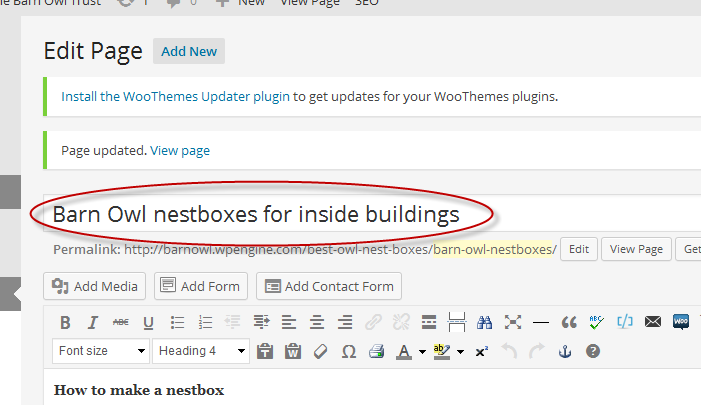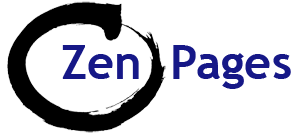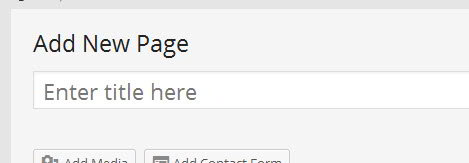Suggested style guide for page titles: Best practice for WordPress post or page titles or headings – best for Google and easiest to read or scan for people. For the main title or heading – type into the box at the top of the page, where it says ‘Enter title here‘: For SEO – to […]