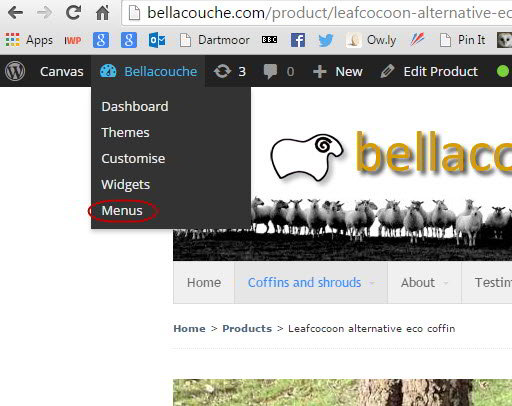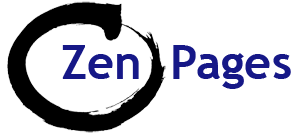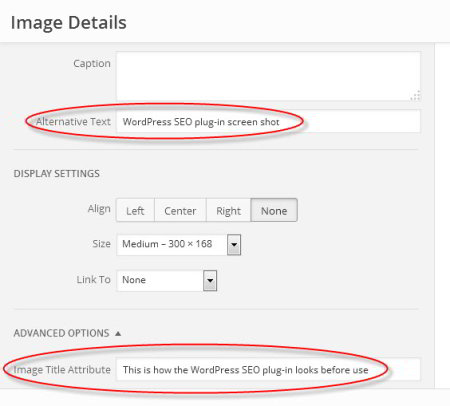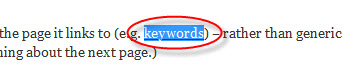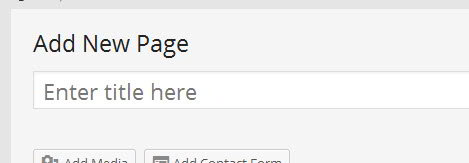The custom menu in a WordPress website is easy to change, but it can sometimes be a bit glitchy or slow and you might inadvertently end up with a strange result – don’t panic! It can easily be fixed with a little patience. The best way to avoid problems is to make changes one at a […]