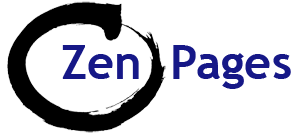A quick guide to setting up your first social media page:
Get ready:
What are you going to share?
Essentials:
- Photos – you will need a large – wide – header image and a small profile image;
- More quality photos for sharing.
- Your logo and the link to your website – if you have these.
- Who you are and what you do – A short bio about you.
- 3 or 4 posts to start you off.
Collect some material to share:
Spending some time making a collection of resources now, will save time in the long run.
Microsoft OneNote is a handy free way to organise resources.
- Upcoming events.
- Quotes from your website.
- Testimonials.
- Inspiring quotes linked to your theme.
- Include important keywords (search terms) & location.
- Google for interesting articles, web sites, news about your theme.
- Snippets of facts and ideas.
- Hints and tips.
- Share & Retweet other peoples’ posts around your theme.
- Links to interesting content pages on your website.
- Links to your other social media pages.
- Links to website pages where you are mentioned.
- Questions to ask – on Twitter retweet the answers.
Get set:
- Set up your page by following the on-line instructions via the links below. For Facebook you now have to set up a personal profile if you don’t already have one.
- How to get started with Facebook.
- How to get started with Twitter.
- Add header & profile photos
- Fill in the appropriate parts of the about section. (Don’t feel that you have to fill it all in.)
- Add two or 3 posts.
- Go to Settings -> Email Notifications and turn them all off (or you will go insane…!)
- Have a look at the Privacy Settings and edit as appropriate. (Keep in mind that these are liable to change without notice.)
Go!
- ‘Like’ a few (20 – 50?) other relevant pages on FB + follow lots (200 – 500+) of relevant Twitter accounts.
- Next Friday evening (not any old time – Friday evening gives you the best chance of getting off to a good start) – invite your FB friends to ‘Like‘ your new page.
- Remember to ‘Like‘ your page yourself.
- Follow the weekly and daily maintenance schedule.
- Enjoy yourself – it’s fine to have fun!