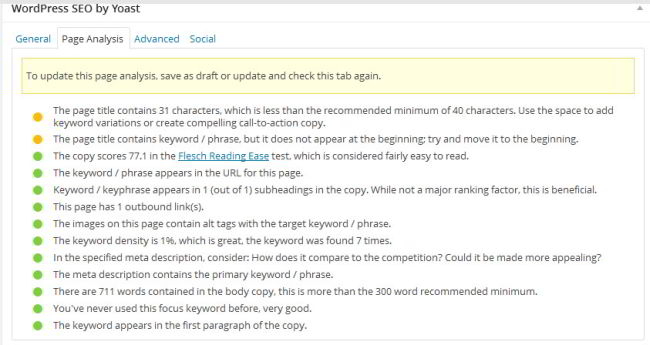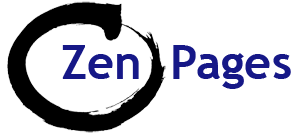To help you with your Search Engine Optimisation, you can use a WordPress SEO plug-in by Yoast, with an easy to understand traffic light system.
Write your content first – with human visitors in mind!
Use the SEO plug-in ONLY as a guide – if there is a reason to ignore it, then do so.
Please note: The plugin is not as clever as Google. It is also spelling, plural and case sensitive where Google is not.
How to use the WordPress SEO plug-in:
When this tool has been installed, you will find it below the page edit box:

- To use it, first enter the most important keyword or phrase you would like the page to be found for: e.g. for this page: ‘SEO plug-in‘ – into the ‘Focus Keyword‘ box.
Edit your page so that your keyword appears in these 5 places*:
- Article Heading: The page heading (above the edit box) Use between 40 & 55 characters.
- Page title: Usually, but not necessarily, the same as the heading – this refers to the ‘SEO title’ box just below.
- Page URL: WARNING*: DO NOT edit the URL if there may be links to this page – they WILL BREAK.
- If this is a new page – go ahead.
- If the URL must be edited – it needs a 301 redirect to send the old links to the new address.
- Content: If your keyword is not here – are you sure this is the right keyword to choose? Is the page about something else?
- Meta Description: If you have not yet entered a custom description in the box below, the first paragraph of the content will be used. The ‘Snippet‘ is the title and text that you see in Google search results – it’s vital because people read it before they decide whether to click on the link or not. (NB. Google may choose NOT to use your description – there is nothing you can do about that.)
That’s the basics done: ‘Update‘ (or publish) your page.
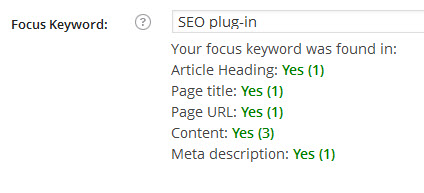
Now for the next stage, click the ‘SEO Analysis‘ tab:
You will see a list of suggestions for improving the SEO of your page, using a traffic light system. You will most likely see some red lights – some will seem easy to rectify, and some may seem absurd. Use your common sense – this is just a rough guide to how Google sees the page. Google needs help to understand what the page is about, and the criteria help the page to be taken seriously in search results.
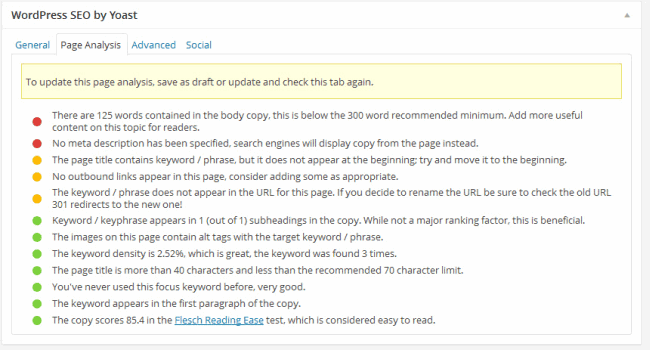
Let’s look at the Page Analysis for this page (image above):
- Number of words: You will find the Word count in the bottom Left corner of the Edit box. Don’t waffle – what else would be really useful?
- Meta description: Either edit this or – if you would like it to be the default first few sentences, just copy and paste into the ‘Meta description’ box under the ‘General’ tab (previous tab) to get a green light. (This won’t make the least difference to Google – but you’ll feel happier!)
- Page title: In this case, I want Google to understand that the page is about the ‘SEO plug-in’ – but I think my title: ‘Using the WordPress SEO plug-in’ – is more user friendly. I could use ‘SEO plug-in Instructions’ – and get a green light – but I’m not going to. 🙂
- Outbound link: A link to the Yoast WordPress plug-in website will fix that.
- Page URL: As this is a new page I can edit that – but remember that changing the URL on an established page will break every link to that page – unless you put in a 301 redirect.
- See Images & Alt tags – Image naming explained.
- Keyword density: 3 times might be fine for a very short page but too low for a longer page. If it’s too low, try to include the word in some subheadings or image captions. Where can you replace a more general word with your specific keyword? While you’re in editing mode – what other relevant keywords can you add?
- Page title: Make the heading descriptive of the page contents. The SEO plug-in allows you to use up to 70 characters, but recent changes in Google mean it won’t display more than 55 characters (including spaces).
- Subheadings: How to craft a good heading
- Unique: If you want another page about similar subject matter use a related but different keyword or phrase: e.g. ‘WordPress SEO plugin‘.
- Keyword in first paragraph: If this is really difficult – are you sure this is the right keyword for this page? What is the page about?
- Flesch Reading Ease test: I have to be honest – this is the first time I have ever got a green light for this! I wouldn’t worry too much…
After editing – update the page – and look at the Page Analysis again.
Sometimes the SEO plug-in takes some time to update – log out and come back later.
Remember to read your page through to check that it is still good for humans! More about Writing for the Web
So here’s the final SEO Analysis: Good enough!