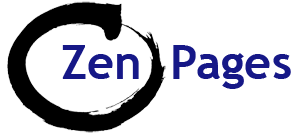You may have a beautiful new website, offering fantastic products and great service – but there are now nearly two billion websites and – as most people leave within 10 seconds* if the website is slow or doesn’t instantly show what they are looking for – many of them get very few visitors.
So how are you going to get your website known about?
Here are some ways to help your website get found:
- Email signature:
- Automatically add a link to the bottom of each email you send – called a signature.
To create a signature, go to Settings or Options when signed into your email account – usually found via a small cog icon in the top RH corner.
- Automatically add a link to the bottom of each email you send – called a signature.
- Physical products, paper & printed communications, vehicle sides, business cards etc. – anywhere where your organisation or company name is displayed, can also display your website address.
- Ensure that your website address is easy to remember and easy to read.
- The ‘www.’ prefix is no longer necessary – especially for any domain name ending in .com, .org or .co.uk
- Pages and posts:
- Depending on the purpose of your website, aim for at least 30 pages of interesting content. It’s better to have fewer, good quality pages than lots of poor quality pages.
- Write for the web – Put the most important information first.
- Ensure there are no typos and keep formats easy on the eye and consistent.
- What is this page about? Choose a different specific keyword or phrase as the main topic for each page.
- Add at least 1 photo with the keyword in the file name.
- Add at least 300 words of text per page. Write as if for a bright 10 year old.
- Make the page easy to scan. Add headings, sub titles, bullet points and paragraphs.
- Follow conventions and place links etc. where visitors expect.
- Add internal and external links.
- Include a variety of relevant keywords (words and phrases that customers might search for).
- Images:
- Google cannot ‘see’ photos – it needs descriptive words in the file-names not numbers.
E.g. wool-pashmina-scarf.jpg Not: 20151215_114003.jpg - Optimise your photos:
- Size: Maximum 900 px wide for landscape format; 700 px high for portrait.
- File size: Optimise to below 100Kb (30 – 50Kb recommended).
- File name: Use different descriptive words for each photo.
- Alt text: Tells Google what the photo is.
- There is a WordPress plug-in which will automatically use the file name as a title and alt text for new photos.
- There are WordPress plug-ins which will automatically optimise photos – check to see if this would work on your website.
- Google cannot ‘see’ photos – it needs descriptive words in the file-names not numbers.
- Woo-Commerce Shop Products:
- Include descriptive words and keywords in each title.
- Give each product a different title, making good use of keywords.
- Add as much description (including keywords) as possible.
- Make life easy for your customer – consider offering more options – shipping overseas, PayPal etc.
- Search Engine Optimisation – get found on Google:
- Social Media:
- Is a Facebook page essential? Find out if Social Media is right for you.