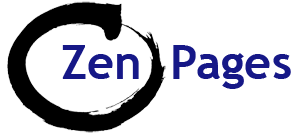Adding images – quick check list: Optimise your image for the web & save in a folder on your computer – keep the folder open Go to the page you want Click near where you want the image Click ‘Add Media‘ -> ‘Upload files‘ (unless already in the library – click on the photo) Drag & drop […]
Tag Archives | How to
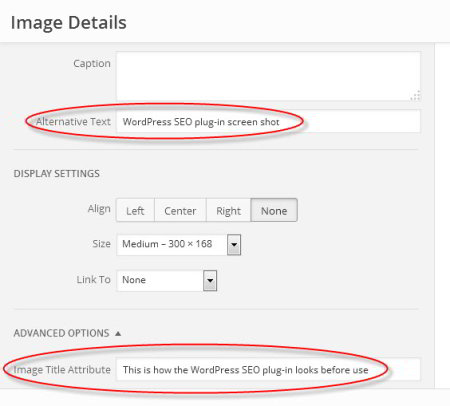
Naming images
There are several places to add image names: File name Alt tag/Alternative text Image Title Captions and text Describe your images clearly in all related text for 2 very good reasons: Anyone who cannot see the image (either because they are visually impaired and use a screen reader – or because of some limitation with […]
Numbers – Style guide
This is the best practice and recommended style guide for numbers on your website: Use numerals, instead of spelling out the number as a word: 7 as opposed to seven Writing out the numbers 1-10, is a rule from writing for print Use commas every 3 digits (per thousand) in large numbers: 1,000 / 100,000 […]
How to optimise images for your website
Why do I need to edit my images? Digital photographs from your camera are far too large for the web. If you upload them just as they are, they may make your website load very slowly and you might lose visitors and Google ranking. How to optimise images using Irfanview: Free, easy to use photo editing. Physical size: […]
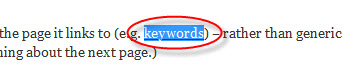
How to add text links in WordPress
Step by step instructions for creating hyperlinks: Quick check-list for adding in-text links in the body of a page (or post) in a WordPress website: High-light the text you want to make into a link: Click the ‘Link’ icon in the edit tool bar: Copy and paste the URL (link address) of the page you […]

How to Add and Edit Text in WordPress
An easy to follow check-list to help you get started with adding content to a WordPress website – ideal for beginners or as a reminder. Get Started with WordPress – Step by Step Instructions: Log in to WordPress with your Username and Password: This will open the Dashboard – which gives you managerial control: Click on […]
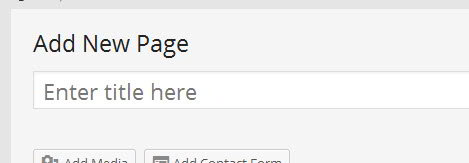
How to add a new Page or Post
Decide whether you want to add a Page or a Post. How to add a new Page or Post: From any page click ‘+ New’ then ‘Page’ or ‘Post’ (in the top tool bar). or from ‘Edit Page‘ (it doesn’t matter which page) or from ‘Edit Post‘ (it doesn’t matter which post) Click ‘Add New‘ […]

How to Log In
To log in and work on a page that has been already set up: Go to your log-in URL – Probably something like: http://your-website/wp-admin/ Put in your Username: Best NOT to use ‘admin’ for security reasons. Password: This takes you to the Dashboard. In the top LH corner, click on the name of your website […]

Writing Plainly
PDF version Hard writing makes easy reading. ~An old adage. Plain language writing is reader-focused writing. But what makes something plain language? The Center for Plain Language defines “plain” in terms of people’s behaviour. Can the audience for the material quickly and easily: find what they need understand what they find act appropriately on that understanding? (1) In 1998, President Clinton […]