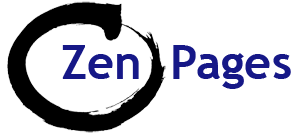Subheadings: Suggested guidelines It’s important that subheadings are consistent so that the website is easy on the eye (and brain!). Important! Subheadings must describe the contents of the section below Use specific descriptive words to accurately describe the content of the paragraph or section beneath – not general words that could be about anything . […]
Tag Archives | writing
Numbers – Style guide
This is the best practice and recommended style guide for numbers on your website: Use numerals, instead of spelling out the number as a word: 7 as opposed to seven Writing out the numbers 1-10, is a rule from writing for print Use commas every 3 digits (per thousand) in large numbers: 1,000 / 100,000 […]
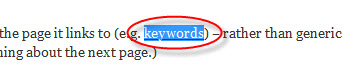
How to add text links in WordPress
Step by step instructions for creating hyperlinks: Quick check-list for adding in-text links in the body of a page (or post) in a WordPress website: High-light the text you want to make into a link: Click the ‘Link’ icon in the edit tool bar: Copy and paste the URL (link address) of the page you […]

How to Add and Edit Text in WordPress
An easy to follow check-list to help you get started with adding content to a WordPress website – ideal for beginners or as a reminder. Get Started with WordPress – Step by Step Instructions: Log in to WordPress with your Username and Password: This will open the Dashboard – which gives you managerial control: Click on […]

Writing Plainly
PDF version Hard writing makes easy reading. ~An old adage. Plain language writing is reader-focused writing. But what makes something plain language? The Center for Plain Language defines “plain” in terms of people’s behaviour. Can the audience for the material quickly and easily: find what they need understand what they find act appropriately on that understanding? (1) In 1998, President Clinton […]
Crafting Headings and Subheadings
According to the Web Style Content Guide (1), “On the Web, you live or die by your headings… A good one makes it easier for readers to find your article, and much more likely that they will read what you have written. A bad heading ensures that few, if any, readers will find your text at all, and […]

Chunking Your Content
Chunking your web content into small paragraphs helps your web visitors scan for the information they’re looking for. Well-written paragraphs on the web: have only 1 main point start with that main point are less than 100 words long Why Small Chunks of Info Suit Web Readers Web visitors don’t really read much of what’s on […]
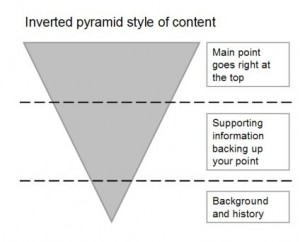
Putting Your Essential Message First
Help web visitors get the point of each of your webpages fast: Load the opening paragraph with the essential message of the page. The web is action-packed, and people are in a hurry. Eye-tracking studies have shown that users pay the most attention to the content they see first—which would be our opening paragraphs. Use the inverted pyramid […]
Helping Readers Skim and Scan
Most people don’t read through the content we put on our websites. They skim and scan the pages, “taking in headings, the beginnings of paragraphs, and first words of sentences.” (1) They’re looking for something that strikes their attention or matches the question or need they have. If they find it, they dig in and read […]
How people read on the web
Understanding how people read on the web and search for information can directly influence how we design our webpages and websites. One of the most influential researchers into web reading behavior has been Jakob Nielsen, who sums up his findings like this: How users read on the web: They don’t. (1) The truth is, people are going […]